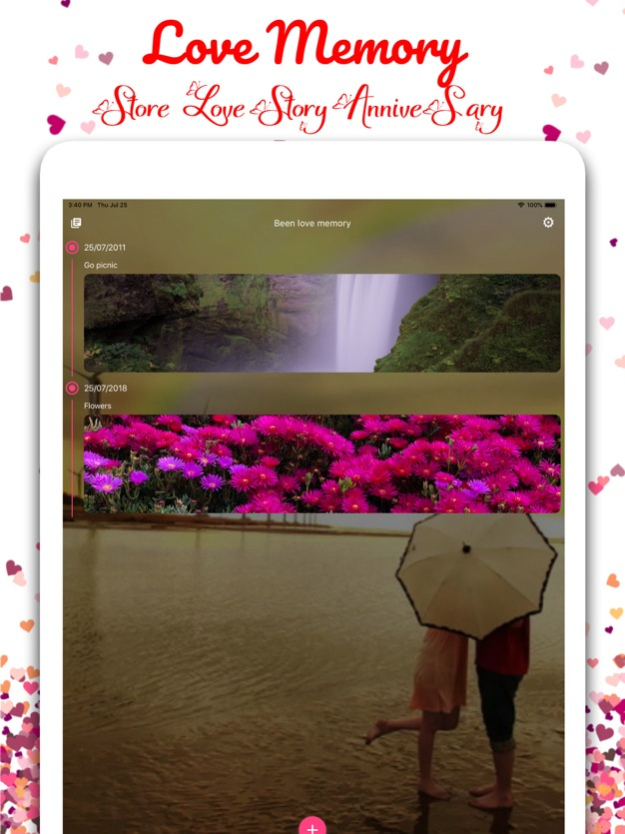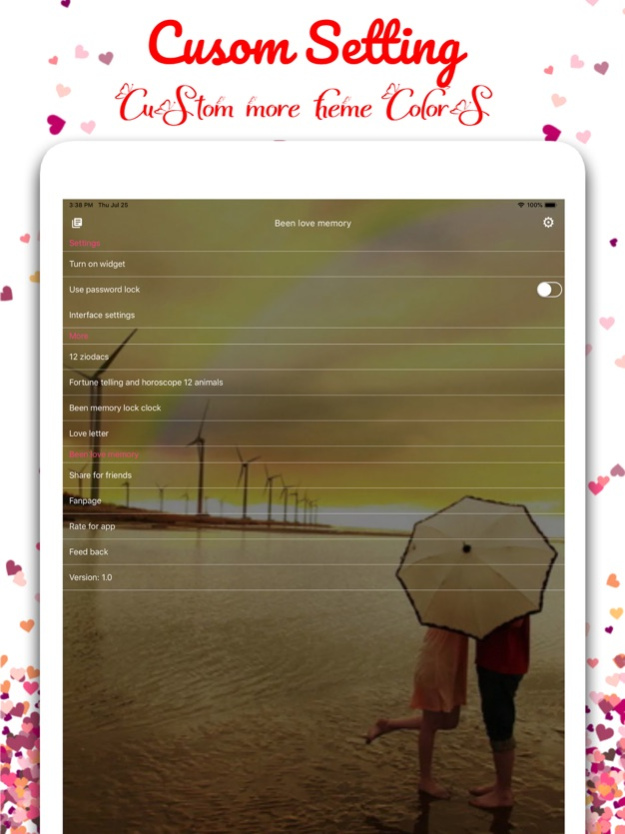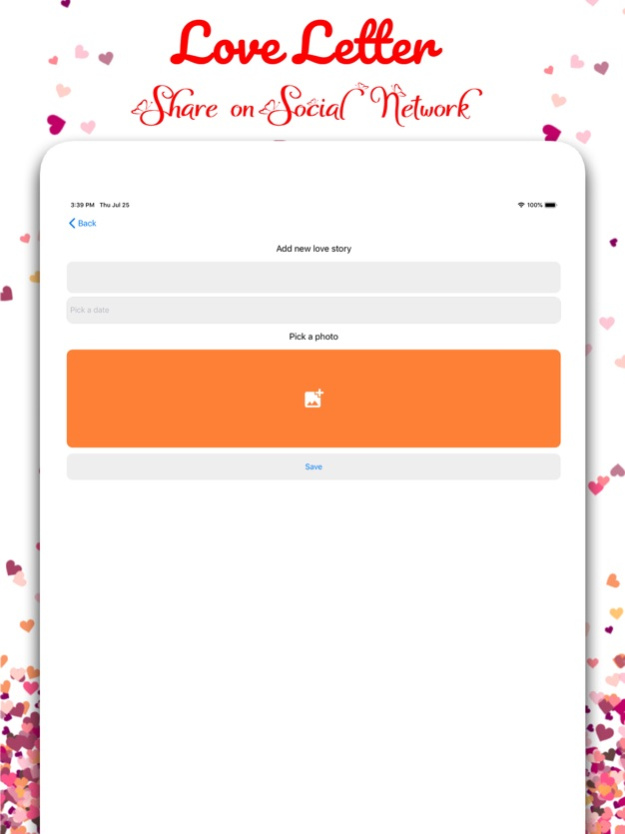Love Memory: InLove Widgets 1.1
Free Version
Publisher Description
What's Love Memory: InLove - Love Days Counter 2020?
Love Memory: InLove - Love counter 2020 - Love Counter - Lovedays Counter - See how many days you have been together, love days counter, been together day counter, couple tracker love days. Manage and remember important anniversaries for you and your partner! Dating couples Lovedays Counter!
How long have you been together? How long have you been with your lover? 365 days or 730 days or even longer?
Decorate the anniversary with a precious lovely person by the widget with photos.
Application Love Memory: InLove - Love counter - Lovedays Counter will help you check the love day, been together days, couple tracker love days, count the number of days that you've been together! It is interesting, right?
What's new in Love Memory: InLove - Love Days Counter?
New interface Beautiful, display more infomations: birthday, horoscope of you and your darling.
Swipe right or left to see Love Memory: InLove Clock & Love Letter very romance.
Inlove Widget is a home screen widget that has been applied since iOS 14, and it is an app that makes photos you want in 3 sizes and in 2 ratios (1:1 / 2:1)
DESIGN YOUR OWN WIDGET
With Inlove Widgets, you can freely edit the widgets background, theme color.
EASY SETUP
Get your favorite widget up and running in seconds. Seriously!
Features of Love Memory: InLove - Love days Counter:
Update a lot Love Shape - Shape of Love Memory: InLove & Shape of avatar
Love Memory: InLove - Love days - Love Counter 2020: Change love shape beautiful.
Love Memory: InLove - Love Days - Love Counter - Lovedays Counter add more stylish Fonts
Custom 20 Theme Colors with Love Memory: InLove - Lovedays Counter
Store Love Story Anniversary with My Love: Christmas, New Year, Holiday... has been together
Anniversary Photo Album Slide Show
Display Love Memory: InLove - Love day counter: years, months, weeks, days, hours, minutes, seconds
Show Been Together Days, Love Counter, love counter, relationship days counter XXXdays
Remember love day anniversary, couple tracker love days on Notifications
Show love days counter, been together days, lovedays in notifications bar
Show widget home screen
Love Days Counting Lock screen Kute
Show love counter, been together day percents via graph (animation water ball )
Select background, wallpaper devices
Set relationship photo to wallpaper home screen
Custom change text Color
Select background wallpaper from camera/ gallery
The graph shows the percentage of love days been together
Choose an avatar via camera, library from sdcard
Share on Facebook
Set Anniversary Photo album as app background
Supporting Multiple Languages English and Vietnamese
Show widget in home screen & display love days number.
With Love Memory: InLove - Love Days Counter - Lovedays Counter Application you will:
How many days count you been together with your boyfriend or girlfriend?
Love days counter, been together love days counter and couple tracker love days, lovedays counter and Lovedays counter.
See how many days you have been together valentine's day, relationship days counter alert daily
With this application Love Memory: InLove - Love Counter - Love Days - Lovedays Counter your lover will be always with you! Thank you!
Privacy:https://sites.google.com/view/nnprivacypolicy
Term of use: https://sites.google.com/view/nntermsofuse
Oct 5, 2020
Version 1.1
added widget for IOS 14
fixed bugs
About Love Memory: InLove Widgets
Love Memory: InLove Widgets is a free app for iOS published in the Food & Drink list of apps, part of Home & Hobby.
The company that develops Love Memory: InLove Widgets is tv remote screen mirroring llc. The latest version released by its developer is 1.1.
To install Love Memory: InLove Widgets on your iOS device, just click the green Continue To App button above to start the installation process. The app is listed on our website since 2020-10-05 and was downloaded 2 times. We have already checked if the download link is safe, however for your own protection we recommend that you scan the downloaded app with your antivirus. Your antivirus may detect the Love Memory: InLove Widgets as malware if the download link is broken.
How to install Love Memory: InLove Widgets on your iOS device:
- Click on the Continue To App button on our website. This will redirect you to the App Store.
- Once the Love Memory: InLove Widgets is shown in the iTunes listing of your iOS device, you can start its download and installation. Tap on the GET button to the right of the app to start downloading it.
- If you are not logged-in the iOS appstore app, you'll be prompted for your your Apple ID and/or password.
- After Love Memory: InLove Widgets is downloaded, you'll see an INSTALL button to the right. Tap on it to start the actual installation of the iOS app.
- Once installation is finished you can tap on the OPEN button to start it. Its icon will also be added to your device home screen.